I’ve seen how LinkedIn InMail changes the game in finding and connecting with top talent. It’s a treasure trove thanks to its huge user base, detailed profiles, and powerful search tools. But what makes LinkedIn InMail special is how it lets you make outreach personal, build real connections, and get top candidates for your team.
Getting the best out of LinkedIn InMail means using a smart, data-focused strategy. By using the platform’s special features and insights, you can make messages that grab your audience’s attention. Every step, from catchy subject lines to showing off your job’s benefits, is key to making your recruitment work.
Key Takeaways
- LinkedIn InMail is a strong tool for reaching a huge, varied talent pool with over 1 billion users worldwide.
- Candidates found on LinkedIn are 40% less likely to leave early, making it a key asset for keeping talent long-term.
- Using LinkedIn’s advanced search and insights helps you find and talk to the most fitting and skilled prospects.
- Personal, data-driven InMail messages that show off your job’s perks are key to getting more replies.
- Always improving and checking your InMail tactics can help you get better at finding top talent.
Introduction
In today’s job market, finding top talent is key for employers. LinkedIn InMail is a great tool for recruiters to reach out to skilled people. It helps build a strong team by sending personalized messages.
Importance of LinkedIn InMail for Recruiting
LinkedIn has over 800 million professionals worldwide. It’s perfect for recruiters to find and connect with the right people. InMail lets you send messages directly to potential candidates. This way, you can show off your company’s culture and the job’s benefits.
Overview of Effective Recruitment Strategies
To make your LinkedIn InMail work best, use a smart, data-driven plan. Find the right candidates with filters, and make your messages stand out. We’ll share tips and tools to help you improve your hiring.
| Key LinkedIn InMail Statistics | Value |
|---|---|
| Personalized InMails can increase acceptance rates by 40% | 40% |
| Mentioning a common former employer increases response rate by 27% | 27% |
| Over 50% of candidates expect specifics about why they are a good fit | 50% |
| InMails under 400 characters have a 22% higher response rate | 22% |
Use the tips and strategies in this article to boost your employer brand. Craft messages that hit the mark and increase your chances of getting top talent.
1. Identifying Ideal Candidates
Starting your LinkedIn recruitment journey means finding the right people for your jobs. With over 800 million members, LinkedIn has a huge pool of talent. But, finding the best candidates takes a smart plan.
Using Advanced Search Filters
LinkedIn’s search lets you use advanced filters to find exactly who you need. Use Boolean search, location, and job title filters. This helps you find profiles that match your needs. A focused search makes your prospect list better.
Understanding Candidate Profiles
After finding potential candidates, check their LinkedIn profiles well. Look at their work history, skills, and achievements. This helps you see if they’re a good fit for your role. Check for their expertise, industry knowledge, and if they share your company’s values.
Creating a Targeted List of Prospects
- Use LinkedIn’s advanced search filters to find candidates by job title, location, skills, and industry.
- Review each candidate’s profile to understand their background and qualifications.
- Make a list of the best prospects. Note any shared connections or interests to help with outreach.
| LinkedIn Recruiter Pricing | Lite | Corporate |
|---|---|---|
| Annual Cost | €1,320 | €8,400 |
| Monthly Cost | €160 | €835 |
| InMails per Month | 30 | 150 |
| Search Filters | 20 | 40 |
| Multi-User Account | No | Yes |
| Reports | No | Yes |
Use LinkedIn’s advanced search and know the candidates well to make a targeted list. This helps you reach out with InMail. This plan is key to a successful LinkedIn recruitment strategy.
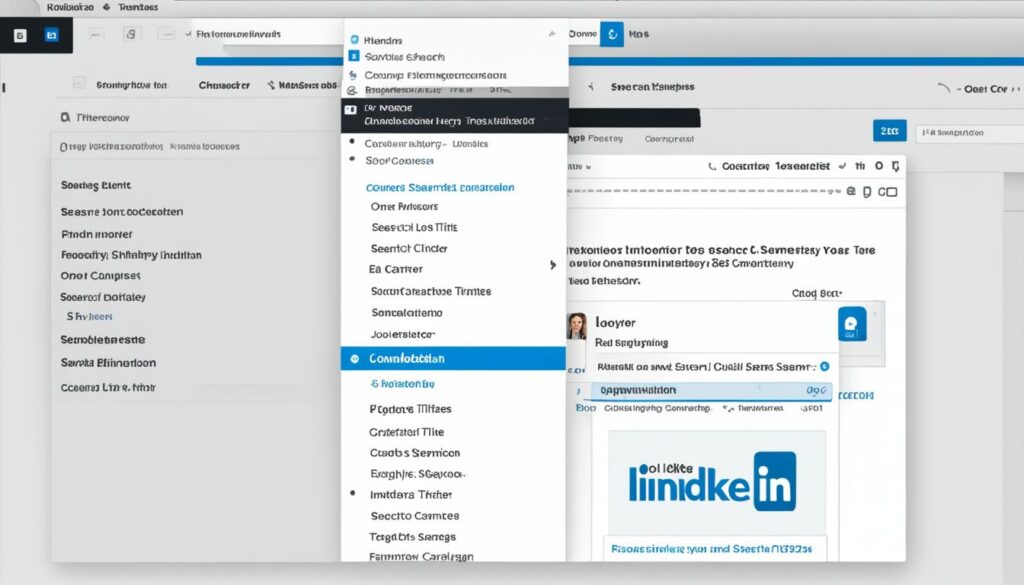
2. Crafting an Attention-Grabbing Subject Line
The subject line of your LinkedIn InMail is the first thing a prospective candidate will see. It can make all the difference in whether they decide to open and engage with your message. Crafting a personalized, relevant, and attention-grabbing subject line is key for successful talent recruitment.
Making It Personalized and Relevant
Personalization is key for LinkedIn InMail subject lines. Research shows that personalized subject lines can result in a 50% higher open rate and up to 142% boost in reply rates. Use the candidate’s name, job title, company, or other personal details to make your outreach feel tailored and genuine.
Highlighting Opportunities and Benefits
Your subject line should clearly convey the exciting job opportunity you’re presenting. Use phrases like “Job from [Company Name] for [First Name]” or “Love your [Domain] skills, [First Name]” to highlight the position and appeal to the candidate’s interests. Studies have shown that subject lines with numbers can see open rates up to 113% higher, so consider including relevant numeric details if applicable.
Avoiding Generic or Clickbait Phrases
Steer clear of generic, salesy, or clickbait-y subject lines that could turn off potential candidates. Avoid using all caps, excessive punctuation, or vague phrases like “Great opportunity for you!” Instead, opt for concise, informative subject lines that highlight the role and your company in a compelling way. Automated tools can help streamline the process of creating personalized subject lines for your InMail outreach.
By following these best practices for crafting attention-grabbing, personalized subject lines, you’ll be well on your way to engaging top talent and boosting your recruitment success.
3. Personalizing Your InMail Message
When you send messages on LinkedIn, make them personal. Use the person’s name, talk about their skills, and find things you both like. This makes your message more likely to get a good response.
It shows you’ve looked at their profile and care about what they do. It also shows you think they’re a great match for what you’re offering.
Addressing the Candidate by Name
Start your message with the candidate’s name to make it personal. This creates a direct connection and shows the message is for them. It makes your message stand out from the usual ones.
Mentioning Specific Skills or Experiences
Talk about the candidate’s skills and past work. It shows you’ve checked out their profile and know their background. This is a sign of good attention to detail.
It also shows you think they’re a good fit for what you’re offering. By personalizing your InMail message, you grab their interest and make them want to talk more.
Connecting Over Shared Interests or Common Connections
Find things you both like, whether it’s work topics, hobbies, or friends. Using shared connections or matching the job with their interests makes your message more personal.
This makes your InMail more interesting and more likely to get a good response.
Using these tips to make your InMail messages personal can help you stand out. It’s a great way to find top talent and make connections with potential hires.
4. Highlighting the Opportunity
When you reach out to potential candidates on LinkedIn, make sure to clearly describe the job. Talk about what makes the job special and how it fits with their career goals. This part will show you how to make your job posting stand out to the best candidates.
Describing the Role Clearly and Concisely
Start by giving a brief overview of the job. Studies show that custom InMails work better than general ones. Write a summary that lists the main tasks, needed skills, and chances for growth in the job.
Emphasizing Unique Selling Points of the Position
Point out what makes this job special compared to others. LinkedIn facts say InMail gets more opens than regular email. Use this chance to show off the clear job descriptions and unique selling points of the job.
Aligning the Opportunity with Their Career Goals
Show how the job fits with the candidate’s career goals and dreams. Studies reveal that most job seekers look for roles tied to their values. By showing how the job helps them reach their goals, you’ll grab their interest and focus.
| Statistic | Value |
|---|---|
| Personalized InMails perform about 15% better than generic messages. | 15% |
| The open rate for InMail is 166% higher than that of traditional email. | 166% |
| 68% of candidates align their job search to issues they care about. | 68% |
By using these tips, you can make LinkedIn InMail messages that highlight the clear job descriptions, unique selling points, and how the job matches the candidate’s career goals. This will help you attract top talent for your company.

5. Showcasing Company Culture and Values
Sharing what makes your company special can make your InMail stand out. It can grab the attention of potential hires. By showing off your company’s unique traits, you can connect with people and show why it’s a great place to work.
Sharing Insights About the Company
Don’t just list what you do. Show the heart of your company. Talk about your core values and the mission that drives you. Share how your workplace is diverse and inclusive. Talk about your company culture and how it helps your team succeed.
Highlighting Company Achievements and Vision
Be proud of your company’s wins and goals. Share awards and recognition that show you’re doing great things. Talk about your plans for the future and how new people can help shape it.
Including Testimonials or Employee Stories
Stories from your own team can really draw in new talent. Share stories that show what’s great about working here, like work-life balance or chances for growth. These stories make your company feel real and inviting.
| Key Strategies to Showcase Company Culture | Effective Tips for Showcasing Company Culture |
|---|---|
|
|
“Our company’s culture is what sets us apart. We empower our employees to innovate, collaborate, and thrive in a supportive environment. That’s why our team is so passionate about the work we do.”
By sharing your company’s culture, achievements, and stories from employees, you can tell a story that attracts top talent. This makes your company stand out as a great place to work.
6. Providing a Clear Call to Action
Making a good LinkedIn InMail message is key. It’s not just about grabbing the reader’s attention. You must also give a clear call to action. This makes it easy for candidates to respond. Doing this can greatly increase the chance of a successful connection and hiring.
Being Specific About Next Steps
Don’t leave the reader wondering what you want them to do. Be very clear in your call to action. Tell them exactly what to do, like “Would you be available for a 15-minute call this week to discuss the position further?” or “Please let me know if you’d be interested in learning more about this opportunity, and I can share additional details.”
Making It Easy to Respond or Schedule a Call
Make it easy for the reader to respond by giving them simple options. Include a link to schedule a call or a direct email address they can use. Studies have shown that personalized messages with a clear call to action can increase response rates by up to 50%.
Offering Multiple Contact Channels
Give the reader more ways to contact you, like your email or phone number. This approach makes it easy for them to respond in a way that suits them best.
Using these tips in your InMail messages will help you get a clear call to action. This leads to better engagement and successful hiring outcomes.
“90% of LinkedIn InMail messages sent are longer than 400 characters, yet the response rate of InMails of 400 characters or less is 22% higher than the average response rates of all other InMails.”
7. Following Up Thoughtfully
In the world of finding new talent, it’s key to follow up with candidates after your first message. Doing this right can really change the game. It’s all about the timing, adding value, and being persistent but not too much.
Timing Your Follow-Ups Appropriately
When it comes to sending follow-up messages, timing is crucial. Experts say to send a follow-up a few days after the first message. This keeps the conversation alive and moving forward. Waiting too long might make the candidate forget about you or look elsewhere.
Adding Value in Follow-Up Messages
Just saying hello without adding anything new is a waste. Personalize your follow-ups by mentioning something from your previous talks. You could also share news or resources that might interest the candidate. This shows you really care and helps build a stronger connection.
Being Persistent Without Being Pushy
Being persistent is important, but don’t overdo it. Sending too many messages without adding value can be annoying. Be polite and professional, showing you respect the candidate’s time. Say you’re there to answer questions or give more info. Try not to go past three follow-ups before making a final try.
Learning how to follow up well can help you keep in touch with top talent. This can boost your chances of getting the best people for your team.
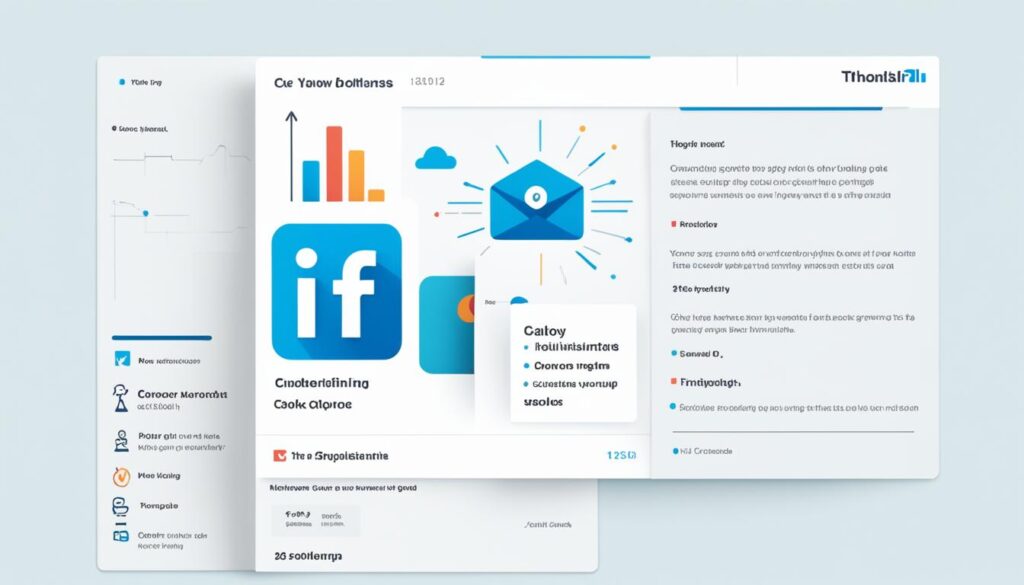
“Timing is everything when it comes to follow-up messages. Research suggests sending a follow-up within a few days to keep the conversation fresh and maintain momentum.”
Remember, follow-up timing, value-added follow-ups, and persistent outreach are key for using LinkedIn InMail to find talent. By using these tips, you can improve your hiring process and connect with top candidates.
8. Leveraging LinkedIn Features and Tools
As a recruiter, it’s key to use LinkedIn’s tools to boost your InMail outreach. LinkedIn voice messages, videos, the Recruiter platform, and analytics tools can help you reach out better. They let you connect with top talent more effectively.
Using LinkedIn Voice Messages and Videos
LinkedIn’s voice message feature lets you add a personal touch to your messages. You can record a short audio message for your candidates. This makes you stand out from usual text InMails and shows you really care.
You can also use LinkedIn’s video feature. Show off your company, the job, or introduce yourself. This makes your outreach more engaging and memorable for candidates.
Utilizing LinkedIn Recruiter and Analytics Tools
The LinkedIn Recruiter platform has many features and analytics to help your recruitment. Using the Recommended Matches tool can find up to 10% more qualified candidates. These candidates are also up to 35% more likely to accept your InMails.
The platform’s analytics track your outreach success. They help you see what messaging works best. This lets you keep improving your approach.
Engaging with Their Content Before Messaging
Before contacting a potential candidate, take time to engage with their content on LinkedIn. Like, comment on, or share their posts to show you’re interested. This builds a connection.
It also shows you care about their work and goals. This makes them more likely to respond positively to your InMail. By showing you’ve taken the time to learn about them, you make a more personal connection.
Using LinkedIn’s features and tools can change the game in your recruitment. From voice messages and videos to the Recruiter platform and engaging with candidates’ content, these strategies help you stand out. They connect you with top talent and build a strong talent pipeline. Use these tools to boost your recruitment success.

9. Measuring and Optimizing Your Recruitment Efforts
To make your LinkedIn InMail recruitment work well over time, you need to check and improve your plans. Keep an eye on how people respond and engage. Try different ways to send messages and always get better at it. This way, you can make your hiring efforts much better.
Tracking Response Rates and Engagement
It’s key to watch your InMail response rate. On LinkedIn, most get about 16% to respond, but top recruiters get up to 60% or more. Seeing how many people answer can show you what’s working and what’s not.
Also, look at how many candidates schedule interviews, accept offers, and join your team. These numbers tell you how well your InMail is doing.
Experimenting with Different Approaches
Try new ways to send InMail. Change your subject lines, what you say, and see what people like. Testing and improving your messages can make a big difference.
Continuously Improving Your InMail Strategies
Keep an eye on how you’re doing and try new things. Look at your data and find ways to get better. This keeps your hiring efforts strong and effective.
By always checking your success and making things better, you can draw in and keep top talent. This makes your company stronger against the competition.
![]()
| Metric | Definition | Importance |
|---|---|---|
| Application Completion Rate | The percentage of job applications started that are successfully submitted | Measures the effectiveness of the application process and identifies any bottlenecks |
| Candidate Call Back Rate | The percentage of candidates who return phone calls after being contacted | Indicates the level of candidate engagement and interest in the opportunity |
| Candidates per Hire | The average number of candidates interviewed before a position is filled | Provides insight into the quality of the candidate pool and the efficiency of the hiring process |
| Cost per Hire | The total internal and external costs associated with filling a position | Helps measure the ROI of the recruitment efforts and identify areas for cost optimization |
| Employee Referrals | The total number of employee referrals during a specific time period or per open job | Indicates the strength of the company’s internal talent networks and the quality of referred candidates |
10. Building Long-Term Relationships
LinkedIn InMail is more than just a way to reach out once. See it as a chance to build lasting relationships with great candidates. Keep in touch with your top picks, offer value beyond just jobs, and build a talent pool for later. This makes your recruitment strategy strong and lasting.
Keeping in Touch with Top Prospects
Keeping up with candidates is key to finding the right people. Even if they’re not right now, they might be later. Check in on your top picks, share news, and give them helpful stuff. This shows you care about their career and keeps you in their mind when they’re looking to move.
Offering Value Beyond Immediate Job Openings
Give candidates more than just a job. Share what your company is like, its wins, and what employees say. Also, think about offering things like info interviews, networking events, or career help. This makes you a reliable career partner.
Creating a Talent Pipeline for Future Opportunities
Having a talent pool is key for long-term success in finding people. Keep a list of promising candidates and talk with them often. Update them on jobs that fit their skills and interests. This way, you’ll have a ready pool of people for when jobs open up, helping you build a talent pipeline and keep candidate relationships strong.
Using these methods, LinkedIn InMail can be a powerful tool. It helps you give value beyond jobs and keep long-term relationships with top talent. This approach makes your company a top choice for future jobs.
Conclusion
We’ve looked at how to find top talent using LinkedIn InMail. We talked about finding the right candidates and making your messages stand out. We also covered how to show off what makes your company special.
Recap of Key Recruitment Strategies
Here are the main strategies:
– Use LinkedIn’s search filters to find the right people
– Make your InMail messages personal with details about the person
– Talk about the special benefits and growth of the job
– Show off your company’s culture and achievements to draw in top talent
– Have a clear call to action to get people to respond
– Follow up with prospects to keep building the relationship
– Use LinkedIn’s tools and data to make your recruitment better
Encouragement to Implement These Tips
I urge you to try these strategies in your LinkedIn InMail outreach. By being personal, highlighting what’s special about your company, and having a clear call to action, you can get more responses. LinkedIn InMail is three times more likely to get a response than regular email, making it a key tool for finding talent.
Final Thoughts on Effective Talent Acquisition
Finding the right talent is key to your company’s success and growth. By getting good at using LinkedIn InMail for recruitment, you can make your company stand out. This means you’ll attract the best people who share your values and goals. Use these tips, keep improving, and build strong connections with your future employees. Putting effort into finding the right people now will pay off for your company’s future.
FAQ
What are the key benefits of using LinkedIn InMail for recruiting?
LinkedIn has over 1 billion users in 200 countries. It’s a great way to find the right talent for your company. Every week, 65 million people look for jobs on LinkedIn. This makes it a top choice for recruiters.
Candidates found on LinkedIn are 40% less likely to leave their job in the first six months. This shows LinkedIn is a powerful tool for finding and keeping top talent.
How can I effectively identify the right candidates for my InMail outreach?
Use LinkedIn Recruiter’s advanced search filters to find the perfect candidates. Dive deep into their profiles to understand them better. Then, make a list of prospects to contact.
What are the best practices for crafting attention-grabbing InMail subject lines?
Your InMail subject line is key to getting a candidate’s attention. Use personalized and relevant subject lines that highlight the job’s benefits. Avoid generic or misleading phrases.
How can I personalize my InMail messages to increase the chances of a response?
Make your InMail personal by addressing the candidate by name. Mention their skills or experiences. Also, find common ground by talking about shared interests or connections.
What should I focus on when highlighting the opportunity in my InMail messages?
Clearly describe the job you’re hiring for in your InMail. Emphasize what makes the job special. Also, show how the job fits with the candidate’s career goals.
How can I showcase my company’s culture and values to make my InMail more compelling?
Share what makes your company special, like its culture and achievements. Use employee testimonials to show what it’s like to work there. This makes your InMail more appealing.
What are the best practices for including a clear call to action in my InMail messages?
End your InMail with a clear call to action. Be specific about what to do next. Offer different ways for candidates to respond or schedule a call.
How should I approach follow-up messages after my initial InMail outreach?
It’s important to follow up with candidates, but do it thoughtfully. Time your messages well and add value in each one. Be persistent but not too pushy.
What LinkedIn features and tools can I leverage to enhance my InMail recruitment efforts?
LinkedIn has many features to help with recruitment, like voice messages, videos, and Recruiter. Also, engaging with candidates’ content before reaching out can be helpful.
How can I measure and optimize the success of my LinkedIn InMail recruitment strategies?
Track how well your LinkedIn InMail recruitment is doing. Try different approaches and keep improving your messages and tactics.
Source Links
- How LinkedIn InMail Can Refine Candidate Outreach Strategies
- LinkedIn for Recruiters: How to Use LinkedIn to Recruit Top Talent
- How I achieved 70% InMail Response Rate: Tips on how to improve your talent sourcing
- 10 LinkedIn InMail Best Practices | LinkedIn
- 5 Best Inmail Templates by LinkedIn to Reach Out to Candidates
- InMail and Inbox | Recruiter Help
- How To Find Candidates On LinkedIn Recruiter [2024 Guide]
- Finding and reaching candidates with LinkedIn Recruiter (2024)
- How to find good candidates on LinkedIn
- 19+ Best Subject Lines for Linkedin Inmail Messages [2024]
- These 15 Quick Tips Will Help You Write Subject Line for Resume Email
- Best LinkedIn InMail subject lines
- How do you craft a personalized and compelling InMail message?
- How to Improve Your InMail Response Rate, According to LinkedIn Data
- InMail LinkedIn : comment ça marche et best practices
- 14 [FREE] LinkedIn InMail Templates for Recruiters | Ready to Send – Recruit CRM
- 10 Notable LinkedIn Recruiting Features that Rolled Out in 2022
- 7 Top Candidate Outreach Messages + FREE Recruiter Message Templates
- 5 Ways to Promote Your Employer Brand on LinkedIn | LinkedIn
- How can you showcase your company culture to attract top talent?
- How can you use employer branding to showcase your company culture?
- Maximize your sales potential and tap into a wider network with LinkedIn InMail – the ultimate tool for reaching out to your target audience directly
- Are You Having Trouble Crafting a Compelling Message for Recruiters?
- You’ve Got Mail: 6 LinkedIn InMail Best Practices You Should Know
- Follow Up LinkedIn Message: How to Write Engaging Messages | Dripify
- How to Follow Up With Someone Who’s Not Getting Back to You
- How do you follow up with the employer after sending your cover letter and resume?
- 8 Tips on How to Get More out of LinkedIn Recruiter from 2 Superusers | LinkedIn
- Building an Impressive Online Presence: Leveraging LinkedIn for Job Search Success
- A comprehensive guide to leveraging LinkedIn Recruiter
- 9 Powerful Ways To Increase Your LinkedIn InMail Response Rates
- 9 LinkedIn InMail Best Practices For Recruiters
- Best practices to follow when approached by a recruiter
- The LinkedIn Message That Can Land You a Job
- 10 Things You Should Do When Messaging Recruiters On LinkedIn
- LinkedIn InMails: Effective Strategies for Higher Engagement – Vengreso
- 10 Best LinkedIn InMail Templates and Best Practices
- Linkedin Inmail Best Practices: 11+ Tips To Get More Replies
