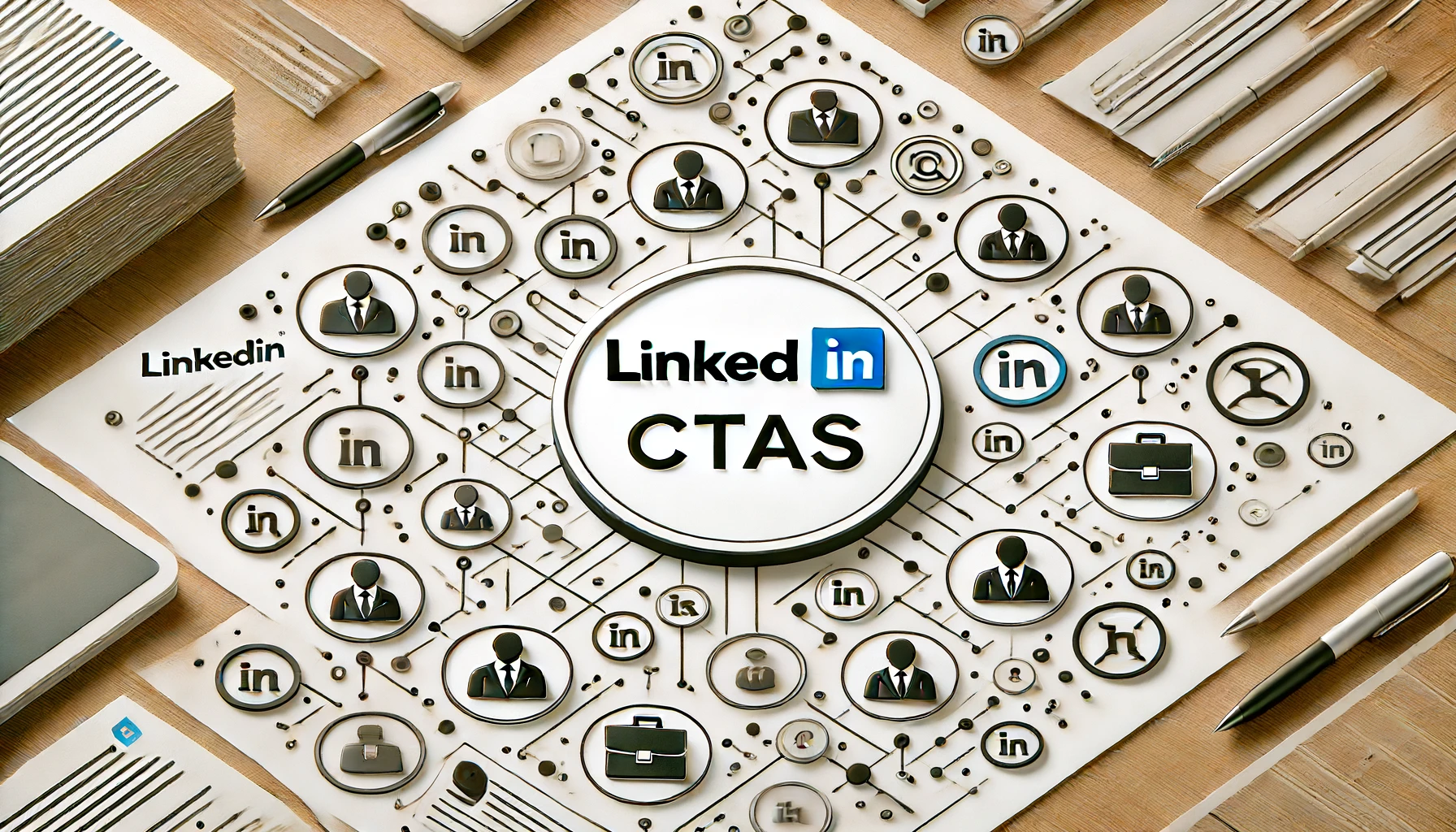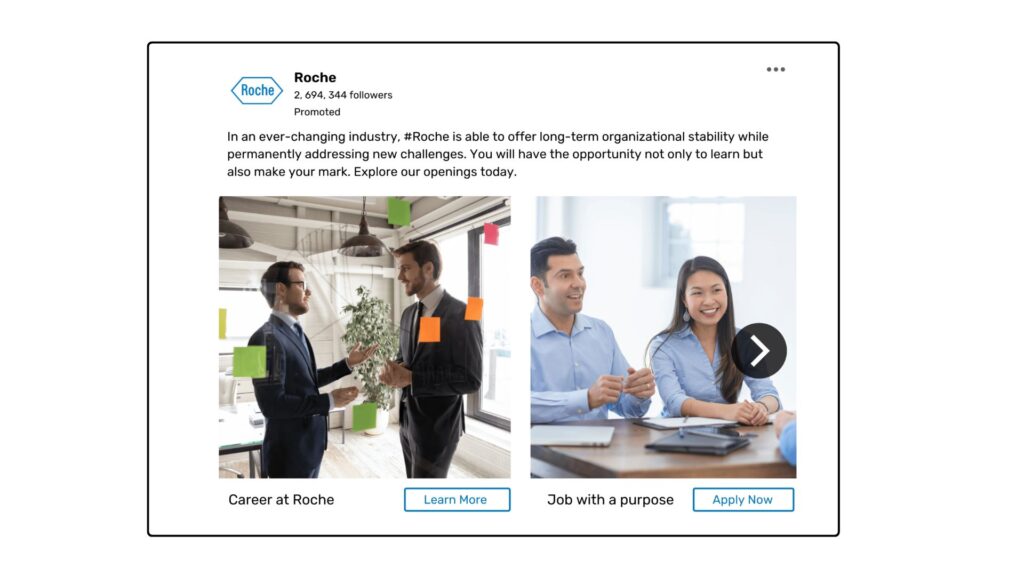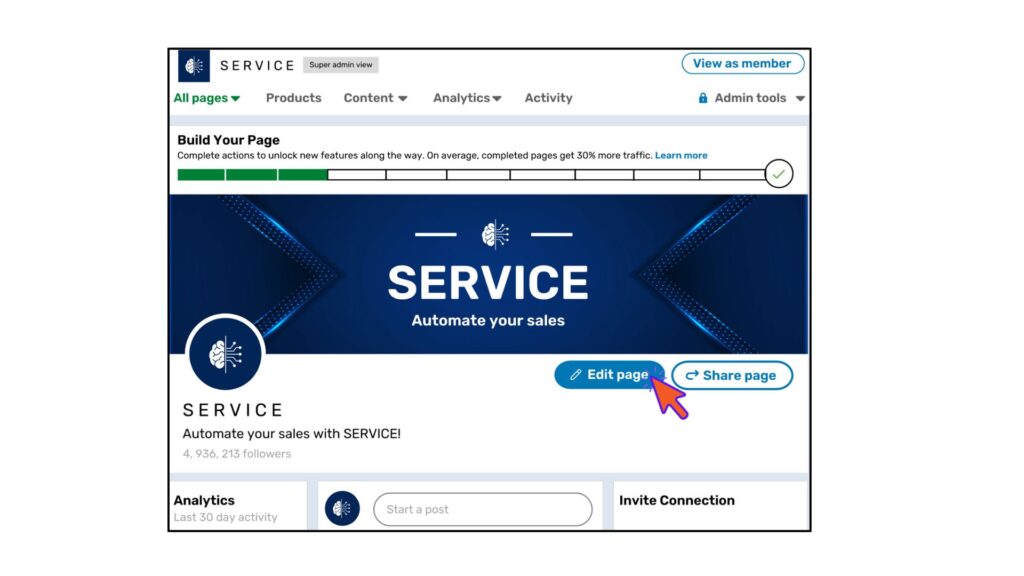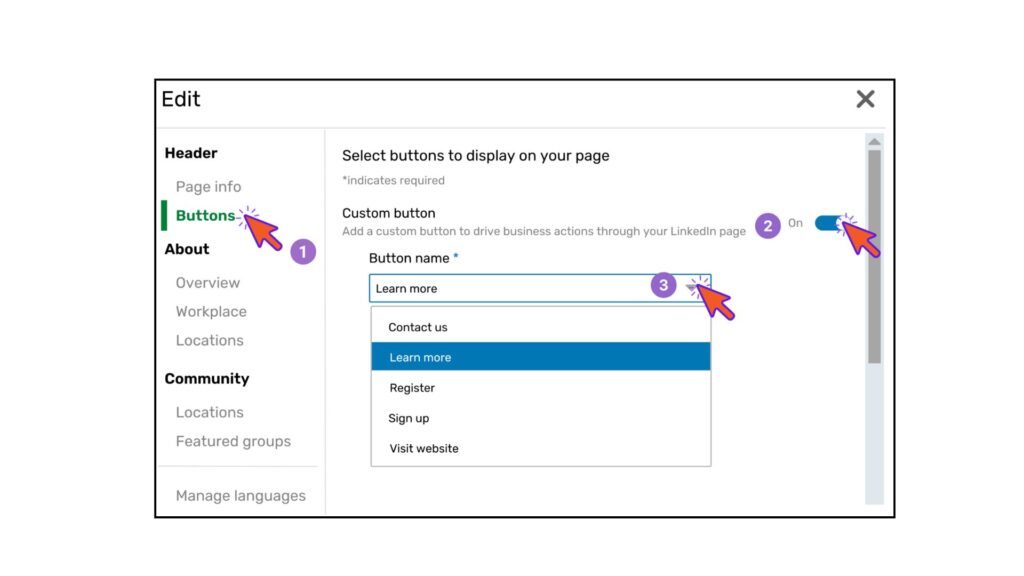Key Takeaways:
- CTAs on LinkedIn pages drive audience engagement and simplify the user journey.
- Clear, concise, and emotion-evoking CTAs with solid reasons perform best.
- Customize your LinkedIn page’s CTA button to align with your business objectives.
- Monitor CTA performance using Google Analytics and LinkedIn’s Campaign Manager.
- Combine top-notch content, optimized profiles, and compelling CTAs for maximum lead generation.
LinkedIn Call to Action (CTAs) You Need to Try: Boost Your Leads by 300%!
LinkedIn is always at the front of the pack when it comes to bringing in new and exciting features to help businesses make the most of social media. Along with hashtags for pages, ad transparency tools, and better video metrics, a call-to-action button is a valuable part of any LinkedIn page.
A strong call to action is a key part of marketing campaigns. It’s super helpful when you want your customers, followers, and audience to actively take part instead of just sending out one-way messages. Plus, it’s a great way to inspire them to get more involved with your organization.
The result? Turning visitors into leads and gaining the loyalty of existing customers!
So, are CTAs on LinkedIn any different?
Keep reading to learn what role call-to-actions play on LinkedIn and how you can use them to your advantage.
What is a CTA on LinkedIn?
In June 2019, LinkedIn announced that users can now add a CTA button to their LinkedIn pages. This feature was brought in to boost engagement levels on the platform. With this, LinkedIn users can directly interact with brands instead of just scrolling through their pages.
A LinkedIn page offers 5 types of CTAs:
- Sign up
- Contact us
- Register now
- Learn more
- Visit website
With the help of a CTA, your followers and visitors can take various actions on your LinkedIn pages. This way, you get a great chance to turn your page visitors into potential leads.
Importance Of A Good Call To Action
A clear call to action acts like a signpost on a webpage; It guides the reader on what to do next. A CTA prompts an immediate response from your target audience by creating a sense of urgency.
Call-to-actions with more negative space and less clutter around them can increase a company’s conversion rate by up to 232%.
The easier it is to take the next step, the more responses you’ll get. A good CTA removes the friction in moving a prospect down the sales funnel. This means you pave their way with a visually-striking button instead of leaving your audience guessing.
Without a CTA, readers might feel lost and leave without buying a product or signing up for a newsletter.
Types of Calls to Action on LinkedIn
LinkedIn offers several call-to-actions, but they mainly fall into these four categories:
Sentence CTA
Using a simple sentence, you tell readers what to do next. This type of call to action encourages action by highlighting the benefit of doing the action. For example, “sign up for our newsletter for regular updates.”
Question CTA
People love to get attention and have their opinions heard. You can use this by including a ‘question’ call to action in your posts. A basic “what are your thoughts?” could go a long way toward engaging audiences and starting a discussion.
Poll CTA
The built-in polling feature lets you crowdsource data and analyze audiences’ opinions on a particular topic. Knowing what people want helps you create your LinkedIn strategy and content that’s personalized for them.
CTA Within an Image
If you want to boost your page to a large audience quickly, a CTA-embedded image is helpful. However, this is only possible with LinkedIn promoted posts. One big benefit of this type of CTA is the extra visibility. A CTA in an image makes it stand out and easier for audiences to follow.
Why You Need a Strong CTA on Your LinkedIn Page
Why is it crucial to have a good CTA on your LinkedIn page? Here are the reasons that make CTAs on LinkedIn worthwhile.
Drive your audience down the sales funnel – Adding a spot-on CTA means making the most of your audiences’ piqued interest and encouraging them to act on it. A good CTA serves as a stepping stone in your prospects’ journey to becoming your leads or customers.
Simplify the user journey – With internet users’ ever-decreasing attention span and lots of competing brands, people look for an effortless user experience. A clear call to action on LinkedIn would help people take action instead of moving on.
Give you analytical insight – The analytics dashboard with CTAs allows you to analyze the clickthrough rates. This way, you can dig deeper and see what’s working for your target audience and what isn’t.
How to Write a Compelling LinkedIn Call to Action
Crafting a promising CTA involves a fair bit of persuasive techniques. While composing your CTA, keep these points in mind:
Keep it clear and concise – Get your message across simply and easily. The only way to do that is by keeping your CTA clear, short, and direct.
Include a verb – Having a verb in your CTA stresses the “action” part. For instance, click, subscribe, read, call, and more.
Arouse a strong emotion – Apart from choosing captivating words, add an exclamation mark to evoke enthusiasm in the audience. Using a good call to action phrase on LinkedIn, such as Get it before it’s gone!, would trigger FOMO and create a sense of urgency.
Give solid reasons – Communicate what benefits they would get by clicking the CTA. Are you catering to the pain points of the audience? If so, highlight them, including the solutions you’re providing.
Best Call to Action Phrases for Prospecting
What does a compelling CTA look like? Here are some of the best call to action phrases on LinkedIn:
- Start your free trial today!
- Have a question? Get in touch.
- Do you want to double your sales? Yes / No
- Buy now and get 50% off!
- Use your discount before it’s gone!
- Get your custom plan!
- Join our exclusive newsletter!
- Sign up to get your free sample!
- Reserve a spot at our webinar!
- Join us at the event!
While these make some good CTA phrases, writing one for yourself depends on your business type and objective. But there’s no limit to how creatively you can spark a reader’s curiosity and leave them wanting more.
How to Add a Call-to-Action Button on LinkedIn
By default, your LinkedIn page has a “Follow” button. Follow these simple steps to replace it with a custom CTA button:
- Click on View as admin, which you’ll find in the top right corner of your screen.
- In the new window, select Edit Page.
- From the list of tabs on the left-hand side, select Buttons and then switch on the Custom button.
- Click on the Button name dropdown and select your choice of CTA.
- Paste the link to the landing page in the field provided under URL.
- From the top ribbon, click Save.
- Click on View as Member to check if the changes have been made successfully.
Best Practices for Using Calls to Action on LinkedIn
The key is to anticipate what your target audience might want to see and design their LinkedIn journey accordingly. But this goes hand-in-hand with what you want to achieve from your audience. For example, as a salesperson, do you want people to contact you directly? Or do you want them to fill out a form to get support?
Apart from writing your CTA based on your main objective, it’s crucial to measure its performance. For an organic post where your call to action involves visiting your company’s website, you can monitor traffic through Google Analytics. However, to check how your paid LinkedIn posts perform, you can use the built-in Campaign Manager and analyze associated metrics.
Keep in mind that LinkedIn’s native functionality allows you to add CTAs in various ways. By simply selecting “create post,” you can embed an image or video, share a document, offer help, create a poll, and more.
The Bottom Line
While call-to-actions are an essential part of the lead generation process on LinkedIn, having a great CTA with subpar content creates friction in converting prospects into leads.
By crafting top-notch content, using LinkedIn profile tips, and writing a killer CTA, you’ll be able to take your lead count to new heights.
FAQs about LinkedIn Call To Action For Lead Generation
What is a call-to-action (CTA) on LinkedIn?
A call-to-action (CTA) on LinkedIn is a button or phrase that prompts users to take a specific action, such as signing up for a newsletter, visiting a website, or contacting the company.
Why are CTAs important for lead generation on LinkedIn?
CTAs are crucial for lead generation on LinkedIn because they encourage users to engage with your content, visit your website, or provide their contact information, ultimately helping you convert prospects into leads.
What are some best practices for writing effective CTAs on LinkedIn?
Effective CTAs on LinkedIn should be clear, concise, and emotion-evoking. They should include action-oriented verbs, highlight benefits, and create a sense of urgency.
How can I add a custom CTA button to my LinkedIn page?
To add a custom CTA button to your LinkedIn page, click “View as admin,” select “Edit Page,” choose “Buttons,” switch on the “Custom button,” select your desired CTA from the dropdown menu, and paste the URL of your landing page.
How can I measure the performance of my CTAs on LinkedIn?
You can measure the performance of your CTAs on LinkedIn using Google Analytics for organic posts and LinkedIn’s built-in Campaign Manager for paid posts. These tools help you track metrics such as clickthrough rates and conversions