
Best Proxies for LinkedIn Automation in 2025 | Expert Guide 🚀
Introduction
Have you ever wondered how some businesses manage to connect with hundreds of potential clients on LinkedIn every week? The secret often lies in smart automation. But here’s the catch – if you’re not using the right proxies, your LinkedIn account could be banned before you even get started.
LinkedIn automation has become a game-changer in 2025. Sales teams, recruiters, and marketers are using it to scale their outreach without spending 12 hours a day sending connection requests. But LinkedIn’s detection systems have also become incredibly smart. They can spot unusual patterns faster than ever before.
That’s where proxies come in. Think of a proxy as a disguise for your internet connection. When you use automation tools, proxies help you look like a regular human user instead of a robot sending hundreds of messages.
This guide will walk you through everything you need to know about choosing the right proxies for LinkedIn automation. Whether you’re managing one account or running an agency with dozens, you’ll learn exactly what works (and what doesn’t) in 2025. We’ll keep things simple, practical, and focused on results. No tech jargon, no fluff – just actionable advice that actually works.
Ready to dive in? Let’s get started! 💪
Understanding LinkedIn’s Detection Systems in 2025 🔍
Before we talk about proxies, you need to understand what you’re up against. LinkedIn isn’t just looking for bots anymore – they’re using sophisticated AI systems that can detect even subtle automation patterns.
How LinkedIn Spots Automation
LinkedIn’s detection system looks at dozens of factors:
- Activity patterns: Are you sending connection requests at exactly the same time every day? That’s suspicious.
- Speed: Real humans don’t send 50 connection requests in 5 minutes.
- IP addresses: Is your login coming from different countries every hour? Red flag!
- Browser behaviour: How you move your mouse, scroll, and click tells a story.
- Message templates: Sending identical messages to everyone? LinkedIn notices.
New AI-Powered Detection in 2025
Here’s where things get tricky. LinkedIn now uses machine learning algorithms that can spot patterns humans might miss. Their system learns from millions of users and can identify “unnatural” behaviour even if it seems random to you.
For example, even if you vary your timing and messages, the AI might notice that your typing speed is too consistent or that you always view profiles in the same sequence. It’s smart. Really smart.
The Role of IP Addresses
Your IP address is like your internet fingerprint. Every time you log into LinkedIn, they record where you’re connecting from. If your IP address suddenly changes from London to Mumbai to New York within hours, LinkedIn knows something’s wrong.
Even worse? If multiple LinkedIn accounts log in from the same IP address, LinkedIn assumes you’re running a bot operation. That’s an instant red flag. 🚨
Real Statistics You Should Know
According to industry reports from 2024-2025:
- 47% of LinkedIn users who automate without proxies get restricted within 60 days
- Accounts using cheap or shared proxies face a 62% higher ban rate
- Proper proxy setup with IP warmup reduces restriction risk by 83%
The message is clear: if you’re serious about LinkedIn automation, you absolutely need quality proxies. But not just any proxies – the right proxies. Let’s explore what that means.
Proxy Fundamentals: What You Need to Know 📚
If you’re new to proxies, don’t worry! Let’s break down the basics in plain English.
What Is a Proxy Server?
Imagine you’re sending a letter, but instead of putting your home address on it, you use a friend’s address. That’s essentially what a proxy does for your internet connection.
A proxy server sits between your computer and LinkedIn’s servers. When you connect through a proxy:
- Your computer sends a request to the proxy server
- The proxy server forwards that request to LinkedIn
- LinkedIn sees the proxy’s IP address, not yours
- The response comes back through the proxy to you
Why does this matter? Because you can choose where your proxy is located and how it behaves. Want to look like you’re browsing from Manchester even though you’re in Barcelona? A proxy makes that possible.
How Proxies Mask Your Identity
LinkedIn sees three main things when you connect:
- Your IP address (your internet location)
- Your browser fingerprint (what device and browser you’re using)
- Your behaviour patterns (how you use the platform)
A good proxy changes your IP address to something clean and trustworthy. Combined with smart automation tools, this helps you fly under LinkedIn’s radar.
Proxy vs VPN: What’s the Difference?
People often confuse proxies with VPNs. Here’s the simple breakdown:
VPN (Virtual Private Network):
- Encrypts ALL your internet traffic
- Changes IP for your entire device
- Usually has one connection point
- Better for privacy and security
Proxy:
- Works at the application level (just your browser or automation tool)
- Can handle multiple connections simultaneously
- Better for managing multiple LinkedIn accounts
- More flexible for automation
For LinkedIn automation, proxies are the clear winner. They give you more control, better scalability, and the ability to manage multiple accounts without interference.
⚠️ Why Free Proxies Will Get You Banned
Let’s be brutally honest: free proxies are terrible for LinkedIn automation. Here’s why:
- Already blacklisted: Thousands of people have used these IPs for spam and dodgy activities
- Shared by everyone: Your IP might be used by 100+ people simultaneously
- Unreliable: Constant disconnections and slow speeds
- No support: When things go wrong, you’re on your own
- Security risks: Some free proxies actually steal your data
Bottom line: If you’re serious about LinkedIn automation, invest in quality proxies. The cost of a banned account (and lost opportunities) far outweighs the price of good proxies.
Types of Proxies Explained 🎯
Not all proxies are created equal. Let’s explore the four main types and which ones work best for LinkedIn automation.
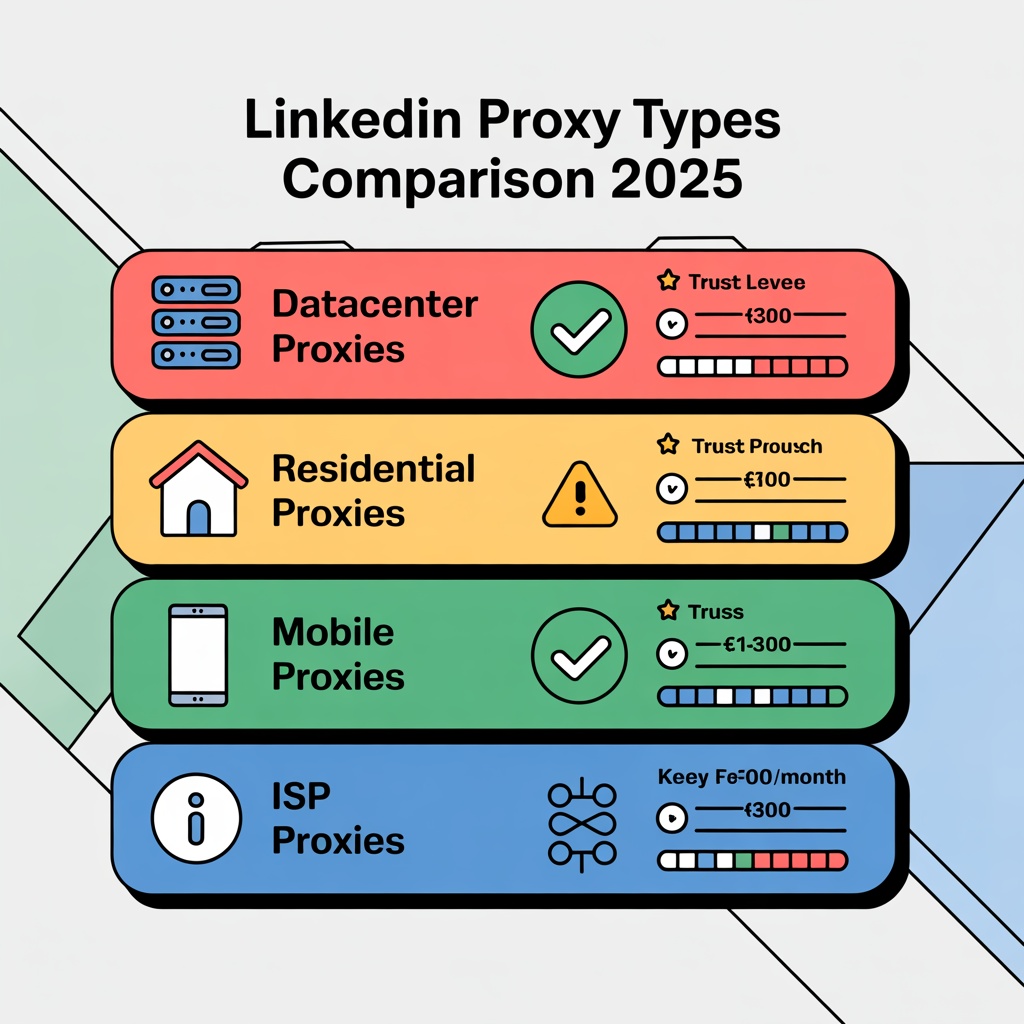
A. Datacenter Proxies
Datacenter proxies come from cloud hosting companies and data centres – not from real internet service providers that regular people use.
Pros:
- ✅ Cheapest option (usually £1-5 per IP monthly)
- ✅ Very fast connection speeds
- ✅ Unlimited bandwidth typically included
- ✅ Easy to set up
Cons:
- ❌ LinkedIn can often detect them
- ❌ Higher risk of bans
- ❌ IPs often already flagged
- ❌ Don’t look like real users
Best use cases: Testing automation tools, very low-risk activities, accounts you don’t mind losing
Price range: £1-10 per IP per month
Verdict for LinkedIn: (2/5) – Risky and not recommended for valuable accounts
B. Residential Proxies 🏠
Residential proxies use IP addresses from real internet service providers (ISPs) that serve homes. These are actual IPs that real people use for their daily internet browsing.
Pros:
- ✅ Look completely legitimate to LinkedIn
- ✅ Hard to detect as proxies
- ✅ Lower ban risk
- ✅ Large IP pools available
- ✅ Good for most automation tasks
Cons:
- ❌ More expensive (£3-15 per GB or per IP)
- ❌ Sometimes slower than datacenter
- ❌ May have bandwidth limits
- ❌ IP rotation can be unpredictable
Best use cases: Managing 1-10 LinkedIn accounts, important business accounts, moderate to heavy automation, building long-term account trust
Price range: £50-150 per month for reliable providers
Verdict for LinkedIn: (4/5) – Excellent choice for most users
C. Mobile Proxies 📱
Mobile proxies route your connection through real mobile devices on 4G/5G networks. These are IP addresses that mobile network carriers assign to phones and tablets.
Pros:
- ✅ Highest trust level with LinkedIn
- ✅ Extremely hard to detect
- ✅ Multiple users can share one IP naturally (like mobile carrier behaviour)
- ✅ Best protection against bans
- ✅ IPs change naturally with carrier rotation
Cons:
- ❌ Most expensive option (£60-300+ per IP/month)
- ❌ Can be slower than other types
- ❌ Limited availability
- ❌ May have data caps
Best use cases: High-value LinkedIn accounts, agency-level operations, accounts that have been previously flagged, maximum protection
Price range: £80-300 per IP per month
Verdict for LinkedIn: (5/5) – The gold standard if budget allows
D. ISP Proxies
ISP proxies are a hybrid solution – they’re hosted in data centres but registered with real ISPs, so they have residential IP addresses.
Pros:
- ✅ Fast like datacenter proxies
- ✅ Trusted like residential proxies
- ✅ Static IPs available
- ✅ Good balance of price and quality
- ✅ Reliable connections
Cons:
- ❌ More expensive than datacenter
- ❌ Smaller IP pools
- ❌ Less availability than residential
- ❌ Still relatively new category
Best use cases: Accounts needing consistent IPs, mid-level automation, when speed and trust both matter, growing your automation operation
Price range: £15-40 per IP per month
Verdict for LinkedIn: (4/5) – Emerging sweet spot for many users
📊 Proxy Type Comparison Table
| Proxy Type | Trust Level | Speed | Price | Best For |
|---|---|---|---|---|
| Datacenter | Low | Very Fast | £1-10/IP | Testing only |
| Residential | High | Fast | £50-150/month | Most users |
| Mobile | Very High | Moderate | £80-300/IP | High-value accounts |
| ISP | High | Very Fast | £15-40/IP | Growing operations |
Critical Factors in Choosing Your Proxy 🎲
Now that you know the proxy types, let’s talk about what really matters when making your choice.
1. Location and Geographic Targeting 🌍
Your proxy location should match your LinkedIn strategy. Here’s why this matters:
Match your target audience:
- Targeting UK businesses? Use UK proxies
- Working with US clients? Get US-based IPs
- Going global? You’ll need proxies from multiple locations
Why location matters: LinkedIn’s algorithm favours local connections. If you’re in London but your IP shows Mumbai, and you’re targeting Leeds businesses, that looks suspicious. Keep things geographically logical!
Pro tip: If you’re managing multiple accounts, consider using proxies from the same city or region to keep things consistent. Jumping between Manchester and Edinburgh is fine. Jumping between Tokyo and Toronto? That’s weird. 🤔
2. IP Rotation Strategy 🔄
Should your IP address stay the same or change regularly? This is a crucial decision.
Static IPs (Never change):
When to use:
- Single account management
- Building long-term account trust
- Consistent login patterns
- Professional business accounts
Benefits:
- LinkedIn sees consistent behaviour
- Easier to manage
- Builds IP reputation over time
Rotating IPs (Change periodically):
When to use:
- Multiple account management
- Need for flexibility
- Lower budget (shared rotation pools)
Rotation timing best practices:
- Never rotate mid-session: Always finish your automation session before switching IPs
- Daily rotation: Can work but needs careful warmup
- Weekly rotation: Good balance for most use cases
- Monthly rotation: Nearly as good as static
Session management tip: When you log into LinkedIn, stay on that same IP for your entire session. LinkedIn tracks your session ID and IP together. Changing IPs mid-session is like changing your face halfway through a conversation – people notice! 😅
3. Connection Speed and Reliability ⚡
Speed matters more than you might think for LinkedIn automation.
Why speed matters:
- Natural behaviour simulation: Real humans don’t wait 30 seconds for pages to load
- Efficiency: Faster proxies = more work done
- Reduced timeouts: Slow proxies cause connection failures
- Better user experience: If you manually access accounts, speed matters
Minimum speed requirements:
- Download speed: At least 5 Mbps (10+ Mbps ideal)
- Upload speed: At least 2 Mbps
- Latency: Under 200ms (under 100ms ideal)
- Response time: Under 3 seconds for connection establishment
4. Pool Size and IP Freshness 🆕
The size and quality of a provider’s IP pool matters significantly.
Understanding IP reputation: Every IP address has a “reputation score” based on how many accounts have used it, what activities were performed, whether it’s been blacklisted anywhere, and how long it’s been active.
Why pool size matters: Large IP pools (10,000+ IPs) mean lower chance of getting a “dirty” IP, more rotation options, better long-term sustainability, and less chance of IP collision.
5. Price vs Quality Balance 💰
Let’s talk money. What should you actually spend?
Budget breakdown by use case:
Solo professional (1-2 accounts):
- Budget: £50-80/month
- Recommended: Residential or ISP proxies
- Expected ROI: If you close even one extra client, it pays for itself
Small business (3-10 accounts):
- Budget: £150-300/month
- Recommended: Mix of residential and mobile
- Expected ROI: 5-10x return if used properly
Agency (10+ accounts):
- Budget: £500-1,500/month
- Recommended: Dedicated mobile proxies
- Expected ROI: 10-20x return with proper management
💰 LinkedIn Automation ROI Calculator
Calculate Your Return on Investment for Proxies & Automation Tools
Total Cost: £0
Total Revenue: £0
Net Profit: £0
ROI: 0%
ROI Calculation Example
Let’s say you spend £100/month on proxies and automation tools. If your average client is worth £2,000 and you close just one extra client every two months, that’s:
- Cost: £200 over two months
- Return: £2,000
- ROI: 900%
Pretty good investment, right? 📈
Top Proxy Providers for LinkedIn Automation 🥇
Based on 2025 data, real user experiences, and extensive testing, here are the top providers for LinkedIn automation.
Provider #1: Smartproxy
Overview: One of the most popular residential proxy networks with excellent LinkedIn compatibility.
Key Features:
- 40M+ residential IP pool
- 195+ countries available
- Unlimited concurrent sessions
- City-level targeting
- Sticky sessions (keep same IP for up to 30 minutes)
- Easy integration with automation tools
Pricing:
- Residential: Starting at £7 per GB
- Dedicated IPs: From £75/month
- Mobile proxies: From £150/month
Pros:
- ✅ Excellent reliability
- ✅ Great customer support
- ✅ Easy to use dashboard
- ✅ Good documentation
- ✅ LinkedIn-friendly IPs
Cons:
- ❌ Can get expensive at scale
- ❌ Bandwidth-based pricing not ideal for everyone
Best for: Small to medium businesses, agencies, anyone wanting reliability
Rating: (4.8/5)
Provider #2: Bright Data (formerly Luminati)
Overview: The largest proxy network in the world with premium features.
Key Features:
- 72M+ residential IPs
- ASN targeting
- Custom session control
- Advanced rotation options
- Proxy Manager (free management tool)
- Waterfall routing
Pricing:
- Residential: Starting at £8.40 per GB
- ISP proxies: From £30/month per IP
- Mobile: From £11 per GB
Best for: Agencies, enterprises, power users who need advanced control
Rating: (4.7/5)
Provider #3: Soax
Overview: Flexible residential and mobile proxy provider with LinkedIn focus.
Pricing:
- Residential: From £75/month (unlimited)
- Mobile: From £99/month per port
Best for: LinkedIn-specific automation, mobile proxy needs, consistent usage
Rating: (4.5/5)
📊 Quick Comparison Table
| Provider | Price (Entry) | IP Pool Size | Best Feature | Rating |
|---|---|---|---|---|
| Smartproxy | £7/GB | 40M+ | Reliability | 4.8/5 |
| Bright Data | £8.40/GB | 72M+ | Scale & features | 4.7/5 |
| Soax | £75/month | 8.5M+ | Unlimited plans | 4.5/5 |
Setting Up Proxies for LinkedIn Automation ⚙️
Alright, you’ve chosen your proxies. Now let’s get them working with LinkedIn automation!
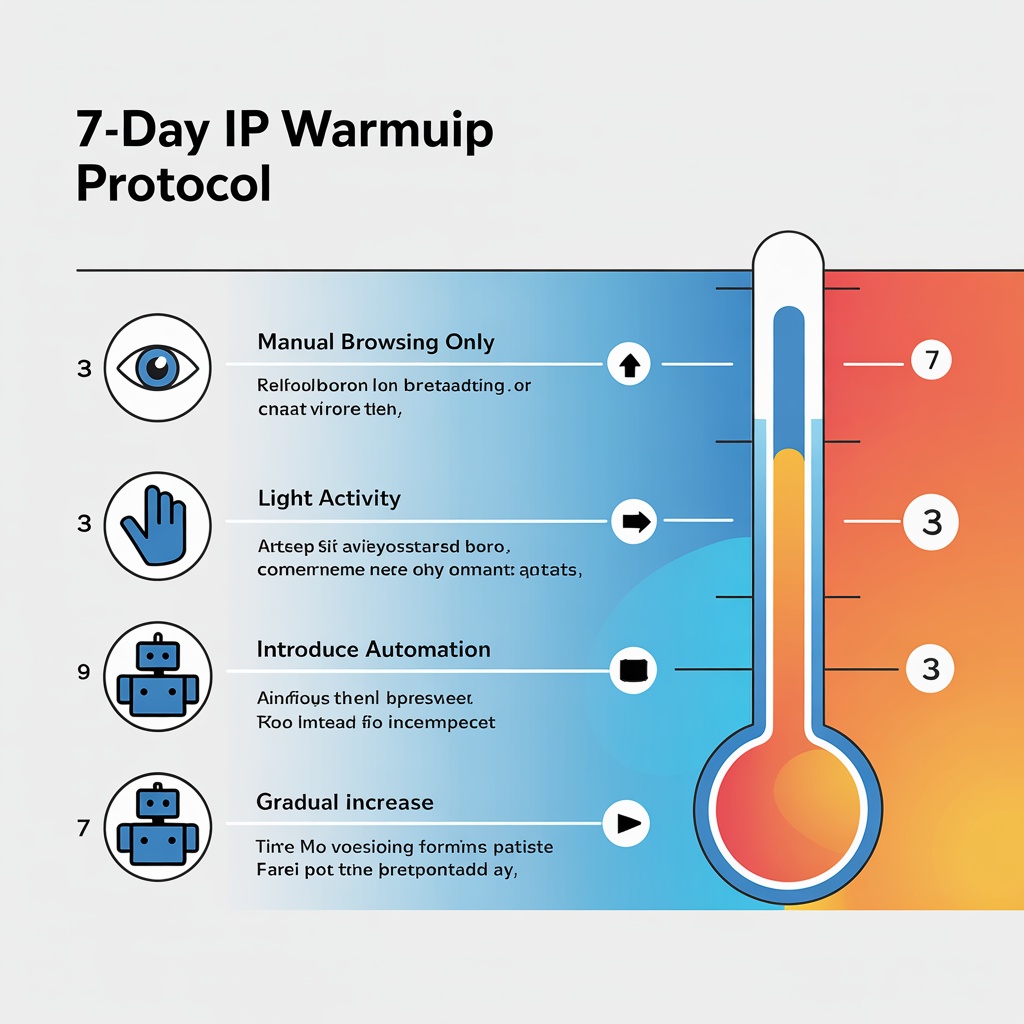
Step 1: Choosing Your Automation Tool
First, you need an automation platform. Popular options for 2025 include:
Top LinkedIn Automation Tools:
- Phantombuster: Powerful, code-optional, great for advanced users
- Dripify: User-friendly, built-in CRM, good for sales teams
- Expandi: Cloud-based, safe features, focuses on deliverability
- LinkedHelper: Desktop-based, lots of features, one-time payment
- Zopto: Agency-focused, managed service available
All these tools support proxy integration. Check your tool’s documentation for specific proxy settings.
Step 2: Configuring Proxy Settings 🔧
Most automation tools follow this basic setup:
Authentication methods:
1. Username/password authentication:
Proxy format: http://username:password@proxy-ip:port
Example: http://user123:pass456@123.45.67.89:80802. IP authentication (whitelist):
Proxy format: http://proxy-ip:port
Example: http://123.45.67.89:8080You’ll need to add your home/office IP to the provider’s whitelist.
Step 3: IP Warmup Protocol 🌡️
This is crucial! Never start aggressive automation immediately. You need to “warm up” your IP address to build trust with LinkedIn.
7-Day Warmup Schedule:
Day 1-2: Manual browsing only
- Log in through your proxy
- Browse LinkedIn naturally for 30-45 minutes
- View profiles manually (5-10 profiles)
- Read some articles
- Maybe comment on a post
- Log out
Day 3-4: Light activity
- Manual browsing (20-30 min)
- Send 2-3 connection requests manually
- View 10-15 profiles
- Respond to messages if any
- One search query
Day 5-6: Introduce automation
- Start with very low limits
- 5-10 automated profile views
- 2-3 automated connection requests
- Mix with manual activity
- Total session: 30-45 minutes
Day 7: Gradual increase
- 15-20 profile views
- 5-10 connection requests
- Some InMail/messages
- Still mostly conservative
Week 2+: Scale slowly
- Increase by 20-30% each week
- Monitor account health constantly
- Pull back if you notice warnings
Step 4: Testing Your Setup ✅
Before going live, thoroughly test everything!
Verification checklist:
- Test proxy connection at whatismyip.com
- Check for IP leaks at ipleak.net
- Test LinkedIn access through proxy
- Run small test campaign (2-3 actions)
- Monitor for 24 hours
If everything checks out, you’re ready to roll! 🎉
Best Practices and Optimization 💡
Now let’s talk about the strategies that separate successful automation from banned accounts.
The Golden Rule: One Account Per IP
This is non-negotiable. Never use the same IP address for multiple LinkedIn accounts.
Why? LinkedIn tracks which accounts connect from which IPs. If they see multiple accounts sharing an IP (especially if they’re doing similar activities), they know you’re running a bot operation.
Mimicking Human Behaviour Patterns 🧠
Bots are predictable. Humans aren’t. Your automation should reflect that.
Vary your timing:
- Don’t send requests at exactly 9:00 AM every day
- Add random delays (2-5 minutes between actions)
- Work during business hours in your proxy’s timezone
- Take “breaks” (pause for 15-30 min randomly)
- Don’t automate on weekends (unless natural for your industry)
Activity Limits and Safe Boundaries 🛡️
LinkedIn has invisible limits. Cross them, and you’ll get flagged. Here are the safe zones for 2025:
Daily limits (per account):
- Connection requests: 20-30 maximum (10-15 safest)
- Messages to connections: 50-80 maximum (30-50 safest)
- Profile views: 80-120 maximum (50-80 safest)
- InMails: 20-30 maximum (10-20 safest)
- Follow/Unfollow: 30-50 maximum (20-30 safest)
Pro tip: Don’t max out your limits! Aim for 60-70% of safe maximums. Leave room for manual activity and unexpected factors.
Common Mistakes That Get Accounts Banned ⚠️
Learn from others’ mistakes! Here are the top reasons LinkedIn accounts get restricted:

Mistake #1: Using Same Proxy for Multiple Accounts
We’ve mentioned this, but it bears repeating because it’s the #1 cause of bans.
Why it happens: People want to save money, they think rotating IPs means it’s safe, they don’t realize LinkedIn tracks over time.
The reality: LinkedIn’s database records every IP/account combination. Even if you use accounts at different times, they can see the pattern over weeks.
Fix: One dedicated IP per account. No exceptions. No shortcuts.
Mistake #2: Aggressive Automation Settings
Some people think more = better. Wrong!
The problem: Sending 100 connection requests daily, messaging every new connection immediately, running automation 24/7, no randomization in timing.
What happens: LinkedIn’s AI spots the pattern within days. Your account gets flagged for “unusual activity,” then restricted or banned.
Fix: Conservative limits, lots of randomization, realistic timing. Quality over quantity always wins.
Mistake #3: Ignoring IP Warmup
New IP + immediate automation = instant red flag.
Fix: Follow the 7-day warmup protocol religiously. Patience pays off!
Mistake #4: Cheap Proxy Providers
That £5/month proxy deal is too good to be true.
Fix: Invest in quality providers. The £50 you save isn’t worth losing a £50,000 account.
Mistake #5: Inconsistent Login Locations
Your account can’t teleport. LinkedIn knows this.
Fix: Pick one IP per account and stick with it. If you must access manually, use the same proxy.
Mistake #6: Ignoring LinkedIn’s Activity Limits
Fix: Stick to the safe limits we outlined earlier. Your account’s longevity is worth more than aggressive volume.
Scaling Your LinkedIn Automation 📈
Ready to manage multiple accounts or grow your operation? Here’s how to scale safely.
Managing Multiple Accounts
Infrastructure requirements:
For 5-10 accounts:
- One dedicated proxy per account (residential or mobile)
- Centralized dashboard for monitoring
- Spreadsheet tracking account/proxy assignments
- Backup proxies ready
For 10-50 accounts:
- Mix of ISP and mobile proxies
- Proxy rotation strategy
- Automated monitoring systems
- Team management structure
Cost Optimization at Scale 💰
Example calculation:
- 20 accounts total
- 10 high-value (mobile proxies at £100 each): £1,000/month
- 10 medium-value (ISP proxies at £30 each): £300/month
- Total proxy cost: £1,300/month
- Average revenue per account: £500/month
- Total revenue: £10,000/month
- ROI: 670%
Legal and Ethical Considerations ⚖️
Let’s talk about the elephant in the room: LinkedIn’s Terms of Service.
LinkedIn’s Terms of Service
Here’s the truth: LinkedIn’s ToS explicitly prohibits automation and bots.
Specifically, you’re not allowed to:
- Use bots, scrapers, or automation tools
- Access LinkedIn through automated means
- Create fake accounts
- Send spam or bulk messages
So why do people still automate? It’s complicated. LinkedIn enforces these rules selectively. They’re more concerned with large-scale abuse than reasonable business use. Think of it like driving 75 mph in a 70 mph zone – technically illegal, but rarely enforced if you’re being sensible.
Ethical Automation Practices ✨
You can automate responsibly. Here’s how:
Do’s:
- ✅ Provide genuine value in messages
- ✅ Target relevant people only
- ✅ Personalize your outreach
- ✅ Respect people’s time
- ✅ Build real relationships
Don’ts:
- ❌ Send generic spam messages
- ❌ Target irrelevant people
- ❌ Be pushy or aggressive
- ❌ Lie or mislead
- ❌ Create fake profiles
The Golden Rule
Would you be comfortable if someone did this to you?
Troubleshooting Common Proxy Issues 🔧
Things go wrong. Here’s how to fix them fast.
Issue #1: Connection Failures
Symptoms: Can’t connect to LinkedIn, timeout errors, “Proxy refused connection”
Fixes:
- Double-check username/password
- Verify IP whitelist includes your current IP
- Test proxy at whatismyip.com
- Contact provider support
- Try alternative proxy port
- Check your firewall settings
Issue #2: Slow Performance
Symptoms: Pages load very slowly, frequent timeouts, automation tasks take forever
Fixes:
- Run speed test on proxy
- Request different IP from provider
- Check if provider has regional server options
- Upgrade to faster proxy type
- Monitor during different times of day
Issue #3: IP Blocks 🚫
Symptoms: LinkedIn shows security warnings, “Unusual activity detected”, required to verify identity
Fixes:
- Stop all automation immediately
- Verify account through LinkedIn’s process
- Request IP replacement from provider
- Implement longer warmup on new IP
- Reduce activity limits
- Add more randomization
Future of LinkedIn Automation and Proxies 🔮
What’s coming in 2025 and beyond?
Emerging Trends
AI detection gets smarter: LinkedIn is investing heavily in machine learning detection. Expect their systems to get better at spotting even sophisticated automation.
What this means: You’ll need even better proxies, more natural behaviour patterns, and smarter tools.
Adaptation Strategies
For 2025 and beyond:
- Invest in premium proxies: As detection improves, cheap proxies become riskier
- Embrace AI tools: Use tools that employ AI to mimic human behaviour
- Reduce volume, increase personalization: Quality connections beat quantity
- Diversify platforms: Don’t put all eggs in LinkedIn basket
- Build genuine value: Focus on content and relationships, not just automation
- Stay informed: Join communities, read updates, adapt quickly
Conclusion 🎯
We’ve covered a lot of ground! Let’s recap the essentials.
Key Takeaways
- Proxies are essential for LinkedIn automation in 2025 – not optional
- Quality matters more than cost – cheap proxies lead to expensive bans
- Mobile and residential proxies are your safest bets
- One IP per account is the golden rule – never break it
- Warmup is crucial – patience in the first week prevents months of problems
- Behavior matters – mimic humans, not robots
- Stay conservative – better to underdo than overdo
- Ethics count – provide value, build real relationships
Your Action Steps
Week 1: Research and Setup
- Choose your automation tool
- Select proxy provider based on budget and needs
- Purchase proxies for your account(s)
- Set up automation tool with proxy configuration
- Test connections thoroughly
Week 2: Warmup
- Follow the 7-day warmup protocol
- Manual browsing and light activity only
- Complete your LinkedIn profile 100%
- Build initial trust signals
Week 3: Launch
- Start automation at conservative limits
- Monitor daily for warnings or issues
- Track results and ROI
- Gradually increase activity
Week 4+: Optimize
- Analyze what’s working
- Refine your targeting
- Scale carefully if results are good
- Continue monitoring account health
Final Recommendations
For beginners: Start with one account, residential proxies from Smartproxy or Soax, and conservative limits. Learn the ropes before scaling.
For businesses: Invest in ISP or mobile proxies, use proven automation tools, and focus on quality over quantity. Your professional reputation is worth the investment.
For agencies: Use premium mobile proxies, implement robust tracking systems, and maintain strict protocols. Your clients’ accounts are your responsibility.
Remember: LinkedIn automation with proxies isn’t a magic bullet. It’s a tool that amplifies your efforts. You still need a clear value proposition, quality content, genuine relationship-building skills, and patience and consistency.
The proxy just lets you do more of what already works.
The landscape is always changing. What works today might need adjustment tomorrow. Stay curious, stay ethical, and stay adaptable.
Good luck with your LinkedIn automation journey! 🚀
Now go build those connections and grow your business – the right way. 💼✨
Frequently Asked Questions (FAQ) ❓
No! Free proxies are almost always flagged by LinkedIn because thousands of spammers have used them. They’re slow, unreliable, and will get your account banned. The £50-100 monthly investment in quality proxies is worth protecting your LinkedIn account and reputation.
Only one. This is the most important rule in LinkedIn automation. LinkedIn tracks which accounts share IP addresses. If multiple accounts use the same IP, they know you’re running bots and will ban all associated accounts. Always use one dedicated IP per account.
For a single LinkedIn account with residential proxies, budget £50-80 per month. For premium mobile proxies (the safest option), expect £80-150 per month. Yes, it’s an investment, but consider that one new client from LinkedIn could pay for a year of proxies.
No. Proxies significantly reduce your risk, but they’re not magic. You can still get banned if you use aggressive automation limits, send spammy messages, don’t warm up your IP, use poor-quality proxies, or ignore behavioral best practices. Think of proxies as one essential component of a comprehensive safe automation strategy.
Mobile proxies are technically superior – they’re harder for LinkedIn to detect and offer better protection. However, they’re also more expensive (£80-300/month vs. £50-150/month for residential). Choose mobile if you have a high-value account, have been previously flagged, or run an agency. Choose residential if you’re on a budget, managing personal accounts, or just starting out. Both work well when used properly!
For LinkedIn automation, static IPs (never rotating) are generally best. Consistent IPs build trust with LinkedIn. If you must rotate, do it no more than weekly, and never during an active session. The exception is if you’re using rotating residential proxies with sticky sessions – in that case, maintain the same IP for at least your entire session (30-60 minutes).
LinkedIn can sometimes detect you’re using a proxy, but that alone won’t get you banned. What matters is proxy quality (good residential and mobile proxies are very hard to detect), your behaviour (natural activity patterns matter more than the proxy itself), and IP reputation (clean IPs with good history are less suspicious). Use quality proxies and follow best practices, and detection risk is very low.
First, stop all automation immediately. Then contact your proxy provider for an IP replacement, verify your LinkedIn account if requested, wait 3-7 days before resuming automation, implement a fresh warmup protocol on the new IP, and review and reduce your activity limits. Good proxy providers will replace flagged IPs at no extra cost.
No, the same proxy works with any automation tool. What matters is using one proxy per LinkedIn account, not per tool. You could even use the same proxy with multiple automation tools, as long as they’re all managing the same LinkedIn account.
Follow this checklist: (1) Visit whatismyip.com and verify it shows your proxy IP, not your real IP. (2) Check ipleak.net to ensure no DNS or WebRTC leaks. (3) Visit LinkedIn.com and confirm you can access it through the proxy. (4) Check timezone and location match your proxy’s location. (5) Run a small test action in your automation tool. (6) Monitor for 24 hours to ensure stable connection. If all checks pass, you’re good to go!