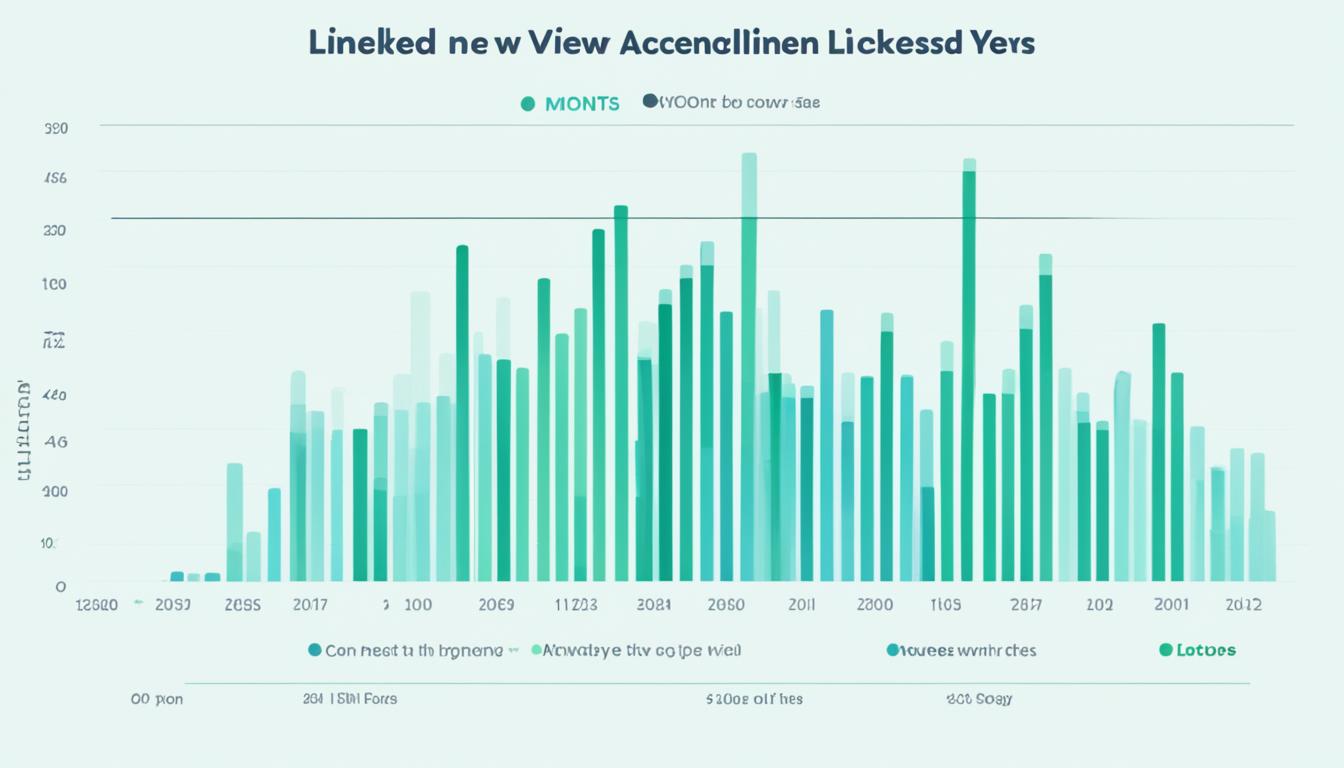LinkedIn is key in the world of professional networking and personal branding. It helps people connect, engage, and move their careers forward. But, many users don’t use LinkedIn’s powerful analytics tools well. These tools give deep insights into how your profile and activities work. They help you make your presence on LinkedIn better.
This article will look into LinkedIn analytics. It will show you how to use these tools to boost your professional visibility and influence. By using LinkedIn’s analytics, you can learn more about your audience. You can see what works best and make smart choices to grow your online presence and brand.
Key Takeaways
- LinkedIn’s analytics give you insights into your profile views, post engagement, and who your audience is.
- Watching your profile views helps you see who’s interested and where you can connect more.
- Tracking how people react to your posts helps you make content that hits the mark with your audience.
- Audience insights let you make your content and networking fit what your followers and connections like.
- Using LinkedIn analytics can make your profile better, increase your visibility, and help you build strong industry relationships.
Introduction
LinkedIn has changed how professionals connect and network online. It has over 1 billion members in 200 countries. It’s key for job seekers, recruiters, and businesses. LinkedIn’s analytics give you data on your profile, who your audience is, and how your content does.
Understanding the Power of LinkedIn Analytics
LinkedIn analytics help you understand your professional presence. You get to see profile views, unique visitors, follower growth, content engagement, and more. This info lets you improve your profile, make better content, and find networking chances that fit your career goals.
For instance, tracking your profile views shows who’s interested in your skills. This helps you adjust your content and outreach. Also, looking at your content engagement, like likes, comments, and shares, helps you improve your social media strategy.
Unlocking the Full Potential of LinkedIn’s Analytics Features
LinkedIn’s analytics give you tools to measure and boost your professional presence. You get audience demographics and networking insights. These help you improve your LinkedIn profile and content strategy. By using these analytics, you can make smart choices to increase your professional visibility and reach your career goals.
Next, we’ll look closer at LinkedIn profile views analytics. We’ll see how to use this data to boost your professional presence on LinkedIn.
1. Understanding Your Profile Views
Checking your LinkedIn profile views is key to using LinkedIn analytics well. This shows how many people have looked at your profile in the last 90 days. It tells you about your audience and how they interact with your profile.
By going to the “Who’s Viewed Your Profile” section, you can see who looked at your profile. You’ll see their job titles, companies, and where they are from.
Analyzing Who’s Viewing Your Profile
The “Who’s Viewed Your Profile” feature gives lots of info about who visits your page. You can look at their jobs, what they do, and where they are. This info helps you find new connections, job leads, or where to focus your efforts.
Identifying Key Demographics of Your Viewers
LinkedIn’s analytics also show you who your profile viewers are. This is key to knowing your audience and making your content hit home. By looking at their jobs, what they do, and their level in their field, you can make smarter choices about your content.
Understanding Viewer Behavior and Patterns
LinkedIn analytics also reveal how people act when they visit your profile. You can see how often it gets looked at, the devices used, and the best times for views. This info helps you spot trends and plan better for more views.

“Leveraging LinkedIn profile views analytics is crucial for understanding your audience and optimizing your presence on the platform for greater visibility and impact.”
2. Optimizing Your Profile Based on Analytics
Use your LinkedIn profile views analytics to make your online presence better. This data helps you improve your profile, use keywords well, and show off your skills and achievements. Doing this makes you more visible and engaging to your audience.
Enhancing Profile Sections to Attract More Views
Look at how your LinkedIn profile sections like the headline, summary, and skills are doing. See what parts get the most attention and make them better. For example, a catchy headline can show off your skills and what you offer.
Also, your summary should be clear and show off your big wins, skills, and knowledge in your field.
Using Keywords Effectively in Your Profile
Use keywords in your LinkedIn profile to get seen more in searches and draw in the right people. Find out what your audience is looking for and add those words to your headline, summary, skills, and job descriptions. This keyword strategy helps make your profile better and gets more people interested.
Highlighting Achievements and Skills Relevant to Viewers
Look at who’s checking out your profile to see what they care about and what problems they have. Then, make your profile focus on the skills, experiences, and achievements they find most useful. This smart approach can bring in more views and show you as a key connection or business partner.
3. Engaging with Your Profile Viewers
Use LinkedIn’s analytics to find and talk to people who look at your profile. Connect with those who matter, send them messages, and build strong relationships. This boosts your audience engagement, connection building, and visibility enhancement on LinkedIn.
Connecting with Relevant Viewers
Look at your profile stats to see who’s checking out your work. This could be future clients, industry friends, or hiring managers – all great people to know. LinkedIn’s Premium subscriptions give you deep info on who’s looking at your profile, like their background and how they found you.
Then, send them a personalized outreach message. Say hello, share common interests, and talk about how you could work together. This could start a strong relationship nurturing bond.
Sending Personalized Messages to Profile Visitors
When someone new looks at your profile, send them a special message. Say hi, show you’re interested in their career goals. Use LinkedIn’s viewer analytics to make your message hit home. Mention shared connections or industries to make a real connection building connection.
Building Relationships with Frequent Viewers
Keep an eye on who comes back to your LinkedIn profile often. These people likely find your work or brand very interesting. Talk to them by sharing useful info, giving advice, and joining in on their discussions.
By building these relationships, you can find new chances for working together, getting referrals, or starting business partnerships. Always add value to your regular viewers. This makes you a go-to person in your field and boosts your visibility enhancement on LinkedIn.

“The key to successful LinkedIn networking is to focus on building genuine relationships, not just collecting connections. Engage with your profile viewers in a meaningful way to unlock new opportunities.”
4. Increasing Profile Visibility Through Content
LinkedIn is great for content strategy and thought leadership positioning. By sharing regular and relevant content, you can make your profile more visible. This helps you become seen as an expert in your field. Using LinkedIn publishing and talking with your audience can really help you get noticed.
Sharing Regular and Relevant Content
Posting often on LinkedIn is key to staying active online and managing interactions. People who post every week get more engagement than those who don’t. Sharing content that matters to your industry makes you a thought leader. This draws in your target audience.
Utilizing LinkedIn’s Publishing Platform
LinkedIn lets you share longer pieces of content. This makes you look like an expert in your area. Using this feature can really help you get noticed more. Writing articles, blog posts, or thought-provoking pieces shows off your knowledge. This leads to more people engaging with you and interacting with your posts.
Engaging with Comments and Reactions on Your Posts
Talking back to comments and reactions on your posts is key for audience engagement and interaction management. By answering comments and sharing insights, you build stronger bonds with your followers. This boosts your visibility enhancement and thought leadership positioning.
https://www.youtube.com/watch?v=DXX45_RWxeg
“Consistently sharing valuable content and engaging with your audience is the key to maximizing your LinkedIn profile visibility and establishing yourself as a thought leader in your industry.”
5. Leveraging Analytics for Networking Opportunities
LinkedIn Analytics is a powerful tool for finding leads and networking. By looking at who views your profile, you can find people who might be interested in what you do. This could be potential clients, experts in your field, or even people who might hire you.
Identifying Potential Leads and Opportunities
Check your LinkedIn Analytics to see who has looked at your profile lately. You’ll find out what jobs, industries, and places they’re from. This info helps you spot people who could be good for your business or career goals.
Then, send them personalized messages. Offer to connect and see how you can work together.
Reaching Out to Influencers and Industry Leaders
Use LinkedIn Analytics to find important people in your field. Look at who they connect with and what they talk about. This helps you make good outreach messages.
Write to them saying you admire their work. Ask if you could work together or get advice from them. Connecting with these big names can really help you get noticed and move up in your career.
Joining and Participating in Relevant LinkedIn Groups
LinkedIn Groups are great for networking and talking about your industry. Use your analytics to find the most active groups for you. Then, join and share your thoughts, talk with others, and make new friends.
This way, you can find new chances to network and work together. It’s a smart way to use LinkedIn to grow your career.
LinkedIn Analytics gives you a lot of data to use for networking. It helps you find leads, connect with big names, and join the right groups. Using this data can really boost your career and make you more visible.

6. Tracking and Measuring Success
Using LinkedIn Analytics helps you track your progress and see how well your professional profile is doing. Set clear goals and KPIs for your profile’s visibility. This way, you can understand how your content and engagement strategies work.
Setting Goals and KPIs for Profile Visibility
Start by setting goals for your LinkedIn profile. You might want to increase profile views, get more followers, or boost post engagement. Choose KPIs to track your progress, like:
- Total number of profile views
- Percentage increase in profile views over time
- Number of new followers gained
- Engagement rate on your posts (likes, comments, shares)
- Clicks and impressions for your content
Tracking these metrics helps you see how your efforts affect your visibility and engagement on LinkedIn.
Monitoring Changes and Trends in Profile Views
LinkedIn Analytics gives you detailed insights into your profile’s views and interactions. Check the data often to spot patterns and trends, such as:
- Changes in the number of profile views over time
- Demographics of your viewers, including their job titles, industries, and locations
- Viewer behavior, such as the sources of your profile views (search, connections, recommendations) and the device they used (desktop or mobile)
Knowing these insights helps you fine-tune your content strategy. You can target your efforts better to reach the right audience.
Adjusting Your Strategy Based on Analytics Data
LinkedIn Analytics is powerful because it helps you refine your strategy. By analyzing the data, you can make smart decisions to improve your profile and content. This might mean:
- Enhancing your profile sections to better showcase your skills and expertise
- Adjusting the timing and frequency of your content posting
- Experimenting with different content formats (e.g., text, images, videos) to see what works best
- Targeting your outreach and engagement efforts to the most relevant viewers
By using a data-driven approach and refining your strategy, you can fully use LinkedIn to boost your professional visibility. This helps you achieve your career goals.

“The key to success on LinkedIn is to continuously monitor your performance, analyze the data, and make informed decisions to improve your strategy. By leveraging the insights from LinkedIn Analytics, you can optimize your profile and content for maximum visibility and impact.”
Conclusion
LinkedIn Analytics gives you lots of data and insights. This helps you track your profile’s performance and make smart choices for betterment. By keeping an eye on metrics like profile views, engagement, follower growth, demographics, search appearance, content performance, and referral traffic, you can make your LinkedIn better.
Remember, LinkedIn is always changing. So, keep trying new things and adjust your profile optimization strategies with the help of analytics. Use LinkedIn Analytics to get more visible, connect with people, and find new networking opportunities for career advancement and success.
Go for a data-driven way to build your personal brand. Use LinkedIn Analytics to make choices that help you improve. This data-driven personal branding method will help you use LinkedIn well and grow your career.
FAQ
What are the key benefits of understanding LinkedIn profile views analytics?
LinkedIn profile views analytics give you insights into how well your professional profile works. They help you make your profile, content, and networking better. This makes you more visible and reaches more people on the platform.
How can I use LinkedIn Analytics to identify key demographics of my profile viewers?
In LinkedIn Analytics, the “Who’s Viewed Your Profile” section shows who is looking at your profile. It tells you about their jobs, companies, and locations. This helps you know who your audience is and how to talk to them better.
What are some effective strategies for optimizing my LinkedIn profile based on analytics data?
Improve your LinkedIn profile by making key sections like the headline, summary, and skills stand out. Use relevant keywords to show your skills and achievements. This makes you more visible in searches.
How can I leverage LinkedIn Analytics to engage with my profile viewers more effectively?
Use LinkedIn Analytics to find and connect with people who might be interested in your work. This could be potential clients, experts, or people who might hire you. Send them messages to start conversations and build relationships that help both of you.
What role does content sharing and engagement play in leveraging LinkedIn Analytics?
Sharing interesting content on LinkedIn makes you a go-to person in your field. By watching how people react to your posts, you learn what they like. This helps you make better content for your audience.
How can I use LinkedIn Analytics to uncover new networking opportunities?
Look at who is looking at your profile to find new people to connect with. This could be potential clients, influencers, or groups in your industry. Connecting with them can grow your network and open up new chances for working together or getting advice.
What are the key metrics I should track and measure to assess the success of my LinkedIn presence?
Keep an eye on important metrics like how many people view your profile, how many new followers you get, and how your posts do. Look at likes, comments, shares, and traffic to your website. These help you set goals, track your progress, and make your LinkedIn strategy better.
Source Links
- Mastering LinkedIn Analytics: Leveraging Data to Optimize Your Presence
- Utilizing LinkedIn Analytics to Track Your Profile’s Performance
- How to Use LinkedIn Analytics: A Guide to Improve Your Professional Presence
- LinkedIn analytics: The complete guide for tracking metrics in 2024
- Navigating Insights LinkedIn Analytics and Metrics That Matter for Marketers
- LinkedIn view counts explained
- Understand your LinkedIn Company Page Analytics
- How to use LinkedIn Profile Analytics
- Quick Guide to Understanding Your TikTok Analytics
- View post analytics for your content
- LinkedIn Analytics: The 2024 Guide for Marketers
- How to Update Your LinkedIn Profile and Resume for a Job in Data Analytics
- Check LinkedIn Profile Views in 2024: Quick Guide
- LinkedIn Analytics: Which Metrics to Track? – Octopus CRM
- LinkedIn Analytics: The Complete Guide for Marketers
- LinkedIn analytics: The complete guide
- 5 Strategies to Skyrocket Your LinkedIn Profile’s Visibility
- How to Increase Your Visibility on LinkedIn
- Leveraging LinkedIn Analytics to Drive Results
- 5 Proven Tips to Increase the Reach of Your LinkedIn Profile
- Leveraging LinkedIn for Personal Impact
- LinkedIn Analytics – 9 Most Important LinkedIn Metrics to Track – AgencyAnalytics
- 8 Key LinkedIn Metrics to Monitor in 2024 | Socialinsider
- How do you measure success on LinkedIn?
- Leveraging LinkedIn Analytics for Strategic Insights
- LinkedIn analytics: metrics you should be tracking and why | Storykit
- LinkedIn Analytics – Understanding Key Metrics for Success